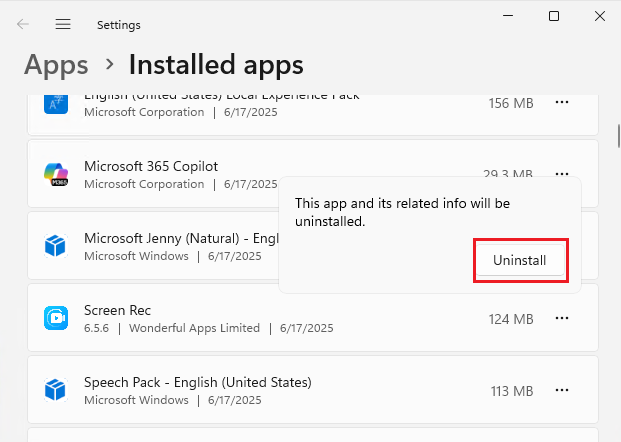How to uninstall FionnShare programs?
It's recommended to uninstall a program before updating it to prevent a possible version conflict.
Step 1: Select the programs you want to uninstall
Open the Start menu in the lower left corner of your desktop. then follow: Select the programs >> Uninstall.
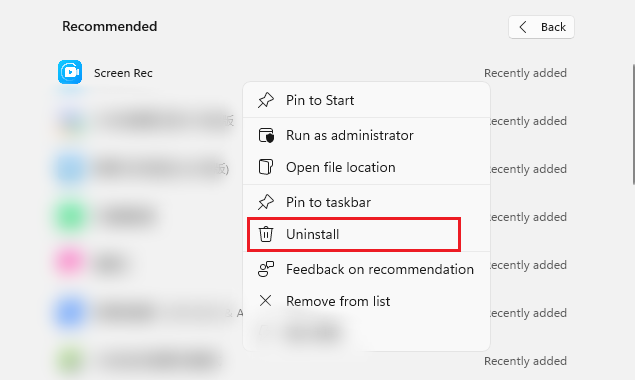
Step 2:Select the program you want to uninstall and right-click to uninstall it
Just click the uninstall button to uninstall the FionnShare product you have installed.
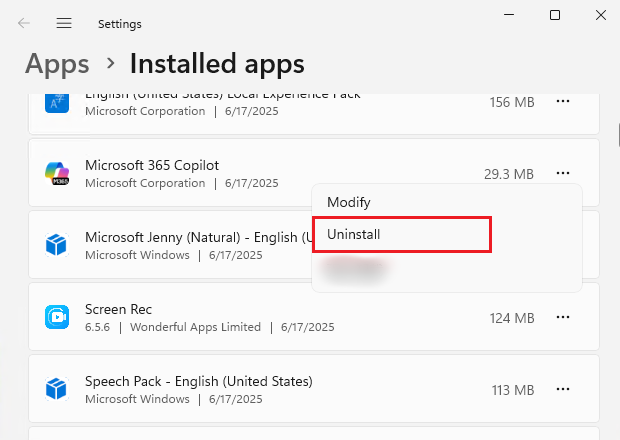
Step 3:Finish uninstall process
Just click the uninstall button to uninstall the FionnShare product you have installed.